The Home menu is found in the top-right corner of the Home page (red highlight below). From here you can access:
- Search: (orange arrow) this is a quick search for content items in the Content Manager.
- Inbox: (yellow arrow) this icon is displayed when there is a message from Pyramid. The number in the badge displays the number of messages waiting.
- Bulletin Board: (blue arrow) the pin icon accesses the Bulletin Board, where you can access rendered publications and alerts, workflow/conversation threads and modeling jobs.
- Help: (green arrow) click to access the online help, online forum, submit an idea, or submit a support ticket.
- User Details and Settings: (purple arrow) click your avatar to access your User Info settings, User Defaults, and, where applicable, Data Access options.
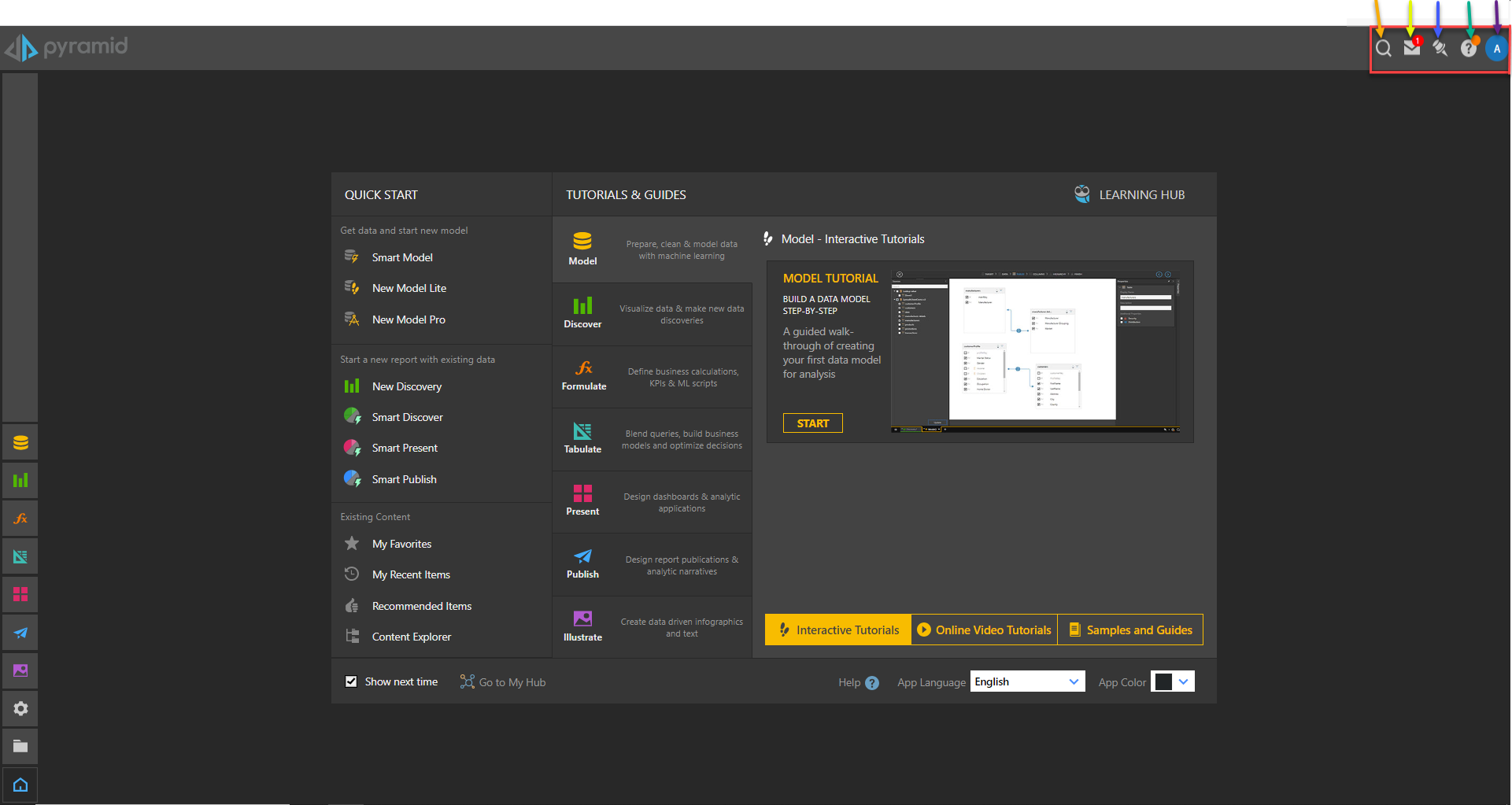
Application Help
The help menu provides the following quick links:
- Online Help: A link to the main online help system for Pyramid
- Online forum: A link to the user community forum for finding more help are asking questions
- Submit an Idea: A link to the idea submission page on the community forum (you must be a registered user to submit ideas)
- Contact Support: A link to the support system, where you can submit a support ticket (only available for customers who have purchased support)
- Learning Hub: A link to Pyramid's online Learning Management System (LMS)
- New Version: This item will pop-up when a new version is released. All users will be notified for a major release. Admin users will also be notified for a minor release. The link will take the user to the release notes.